With smart.finder 2.4.0, a new version is available for download that includes many new functions and improvements. This article gives an overview of all the essential innovations and presents them in detail.
Authentication with ArcGIS Enterprise Portal, ArcGIS Online or Keycloak
In addition to the existing authentication methods Basic Authentication and security.manager (Enterprise Edition), from this version smart.finder also supports authentication against ArcGIS Enterprise Portal, ArcGIS Online or Keycloak.
This is made possible by the con terra Technologies Identity Service, which can be obtained in addition to smart.finder via the download portal.
With the help of the OAuth 2.0 protocol, the Identity Service can delegate the authentication of users to ArcGIS Enterprise Portal, ArcGIS Online or Keycloak. This means that they can log in to the smart.finder with their account.
Command Line Interface (CLI)
With the current version, smart.finder provides a command line interface (CLI). This enables interaction with the search index from the command line (e.g. Powershell or Unix Shell).
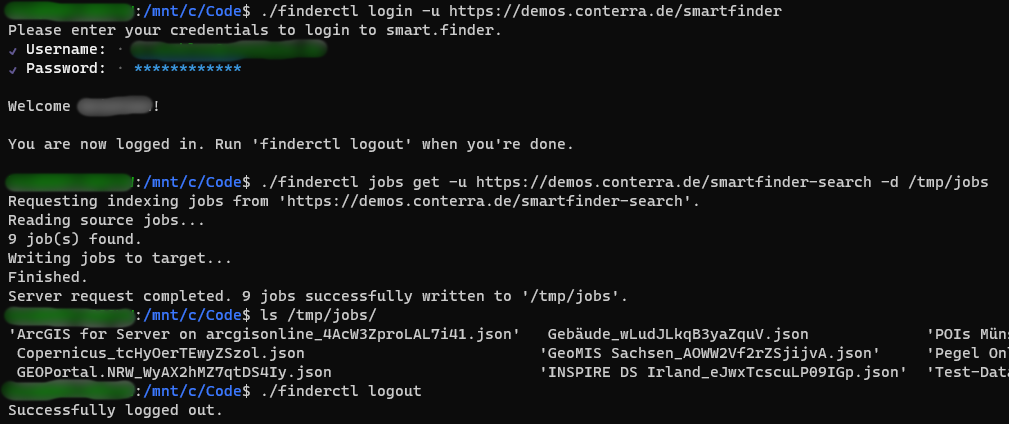
The CLI can be used, for example, to migrate indexing jobs during a schema update or to automate certain tasks.
Improved results list
The display of search results has been improved in many areas. It is now possible to choose between automatic scrolling or discrete paging. With automatic scrolling, the search results are reloaded as soon as the bottom of the list is reached, as before.
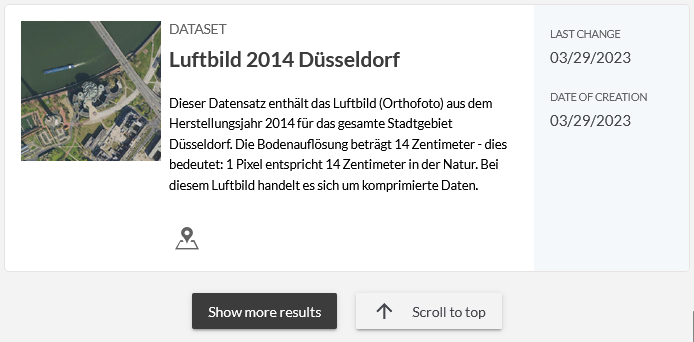
For the new option, discrete paging, a button for reloading the next hits must be actively clicked. Both options are selectable by configuration.
The sorting of the results has also been reorganised. It is now easier to see how and by what the current results should be sorted.
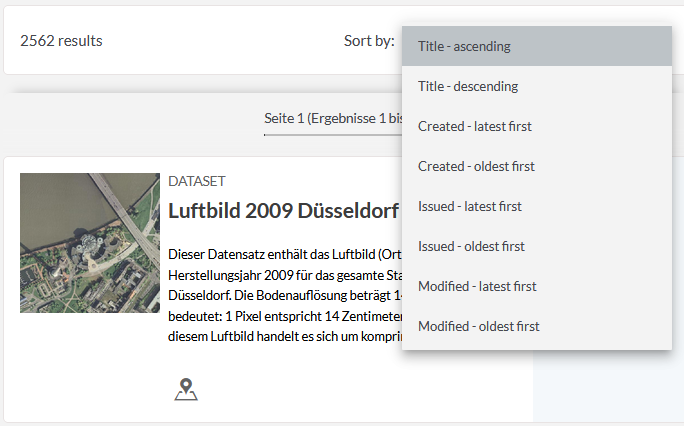
Configurable search via query templates
The smart.finder client queries the entered terms from the index when a search is entered. With the current version, this can now be configured in such a way that it is determined on which fields and with which weighting this query is to be carried out.
Until now, a full text search was carried out on all text fields with every query. Although this query delivers good and comprehensive results, it is not possible to search on specific fields from within the application.
Query templates have now been introduced for this purpose. This allows you to define how the search is to be carried out for each app. For example, you can search on the title and description fields, whereby hits in the title field are rated higher than those found in the description field.
Wildcard and phrase search
With the current version, wildcard and phrase searches can be formulated from within an app.
- In the wildcard search, one or more characters can be replaced by wildcard characters (* and ?).
- A phrase is a group of words in double inverted commas, e.g. "The climate is at risk.". All documents are found that contain exactly these words in the specified order. Punctuation is not taken into account.
The wildcard and phrase search can be activated per app by configuration.
