smart.finder and map.apps Smart Search are available for download in version 1.5.0. The central aspect of the new release is job management, which has been improved and extended in many areas. Here is a short overview:
Parallel job processing
Job processing has been completely revised compared to the previous version. This new, very robust basis enables jobs to be executed in parallel in a much more isolated manner. The maximum number of simultaneous executions depends on the number of CPU cores on the host machine, but can also be determined directly by configuration.
Improved job overview
The overview of published jobs has been significantly improved in terms of readability. The following elements have been redesigned:
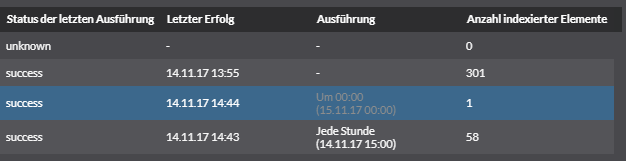
A new feature is the display of the time of the next execution: if a job has a scheduler, the date of the next execution is displayed in an extra column (grayed out if scheduling is deactivated).
As a result of the new parallel job execution, the status and success/failure of a job is displayed separately. With this separation, a job with scheduler can fail once and still continue to run. This means that jobs no longer have to be restarted manually just because the source to be indexed was temporarily unavailable.
Creating and starting jobs
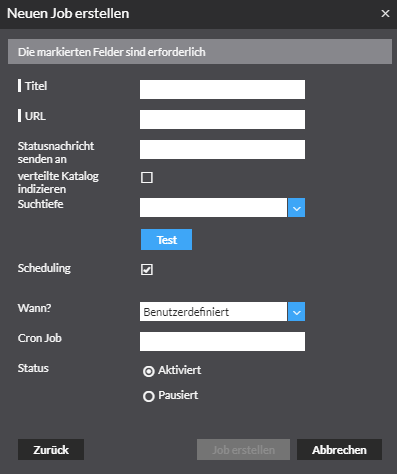
The status change of a job can now be sent to several e-mail addresses. In addition, the UI for pausing a job has been revised to make it clearer when a job is active and when not.
In addition, it is now always possible to start a job, even if it has scheduling.
map.apps Smart Search
For the map.apps extension, which is based on the smart.finder technology, new possibilities for sorting the hits have been realized. As an alternative to the weighted sorting of hits in the Smart Search Store (which is the default configuration), you can now define an individual sorting. This can be done, for instance, alphabetically by title in ascending or descending order. The following example illustrates this point:
Case 1: Searching for the German term "institut" yields the following results. The sorting is based on an internal score calculation of the hits.
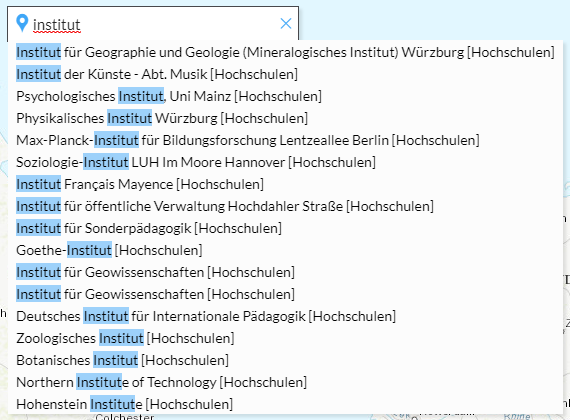
Case 2: The same search, but with an individual sorting, returns a different order. This is sorted by the field' title', alphabetically ascending.
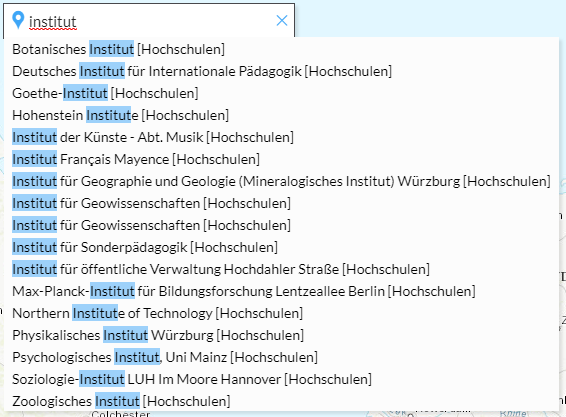
The sort order to be used can be configured individually for each Smart Search Store in the app.json file.
A detailed overview of all new features can be found in the release notes of the individual products:
