With map.apps ETL 4.5.0, a new version of the map.apps extension for the integration of FME data workflows is available for download. This release contains a large number of relevant improvements and innovations, which we would like to present to you here.
If you are not yet familiar with map.apps ETL, we recommend the following webinar before you continue reading this article: Webinar on YouTube (german)
What's New?
- Schema mapping for attributes after a file upload
- oAuth 2.0 support in ETL Proxy 2.0 to support Keycloak as well as ArcGIS Online/Portal
- New map display functions
- Configure labels in the FME workspaces
- Automatically open popups
- Configure a fixed zoom level
Configuration details can be found in the documentation.
Schema mapping for attributes after a file upload
The new schema mapping functionality simplifies the merging of data from different sources into a uniform target schema.
After uploading data via an ETL tool, the attribute schema of the source data is read and matched with the target schema. The ETL tool enables users to assign all attributes to the target schema. In addition, attribute types (int, double, string, date, etc.) of the source attributes are matched with the types of the target attributes to ensure that the following FME process can successfully process the data. If necessary, attributes can be grouped in different tabs. The actual data processing does not take place until all mappings have been successfully performed. The input mask is validated after each change, so that no incorrect entries such as missing mandatory data, duplicate attribute assignments or an assignment of incompatible types can occur. As an administrator, you can configure names, description, data types, mandatory attributes as well as default values for each ETL tool.
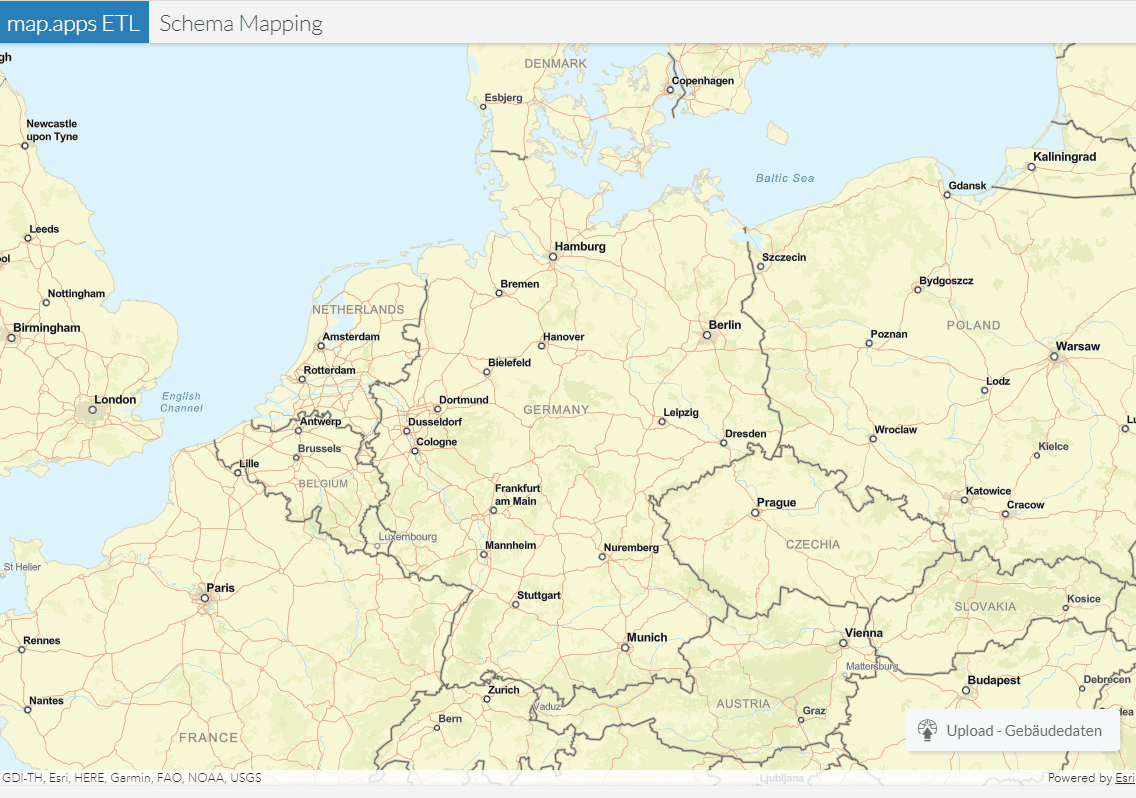
oAuth 2.0 support in ETL Proxy 2.0 to support Keycloak as well as ArcGIS Online/Portal
map.apps recently supports oAuth 2.0 to further delegate the authentication of people. This makes it possible to integrate the user management of ArcGIS Online and ArcGIS Portal as well as Keycloak in map.apps.
With map.apps ETL 4.5.0, the ETL Proxy 2.0 is also released, which now also supports oAuth 2.0 in addition to the previous options. This means that FME processes can now also be appropriately secured and only made accessible to authenticated persons.
New map display functions
The result display in the map has been extended by the following functionalities:
Configure labels in FME workspaces
Within the respective FME workspaces, it is now possible to define a label configuration per layer. Corresponding labels are displayed on the individual geometries. Within the workspaces, the JSON definition of the Esri LabelClass is used, supporting all standard label functionalities.
Automatically open popups
If required, ETL tools can be configured in such a way that when loading new geoobjects into the map, corresponding pop-ups are opened directly. If several objects exist, the number of pop-ups can be defined. The order of the geoobjects is defined by the FME process.
Configure fixed zoom levels
If the result display in the map is only a single geoobject, the zoom level can be preconfigured for the ETL tool. Depending on the use case, it is thus possible to define exactly which map area should be visible to users.
Other news
- Improved display of some published parameters
- For numbers, either a slider or a number input field is possible
- Select and multiselect fields can now be used with text input and auto-completion
